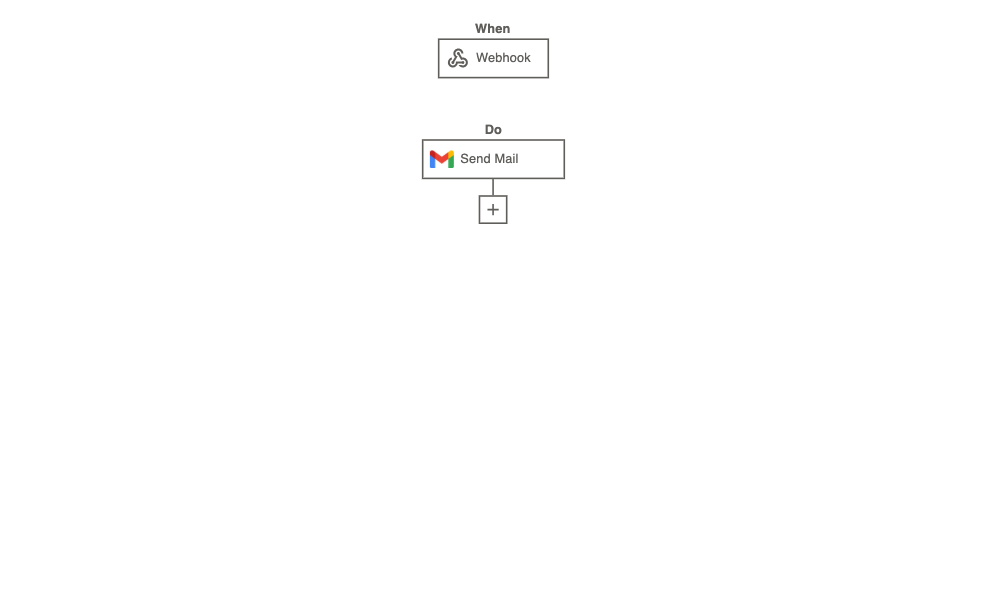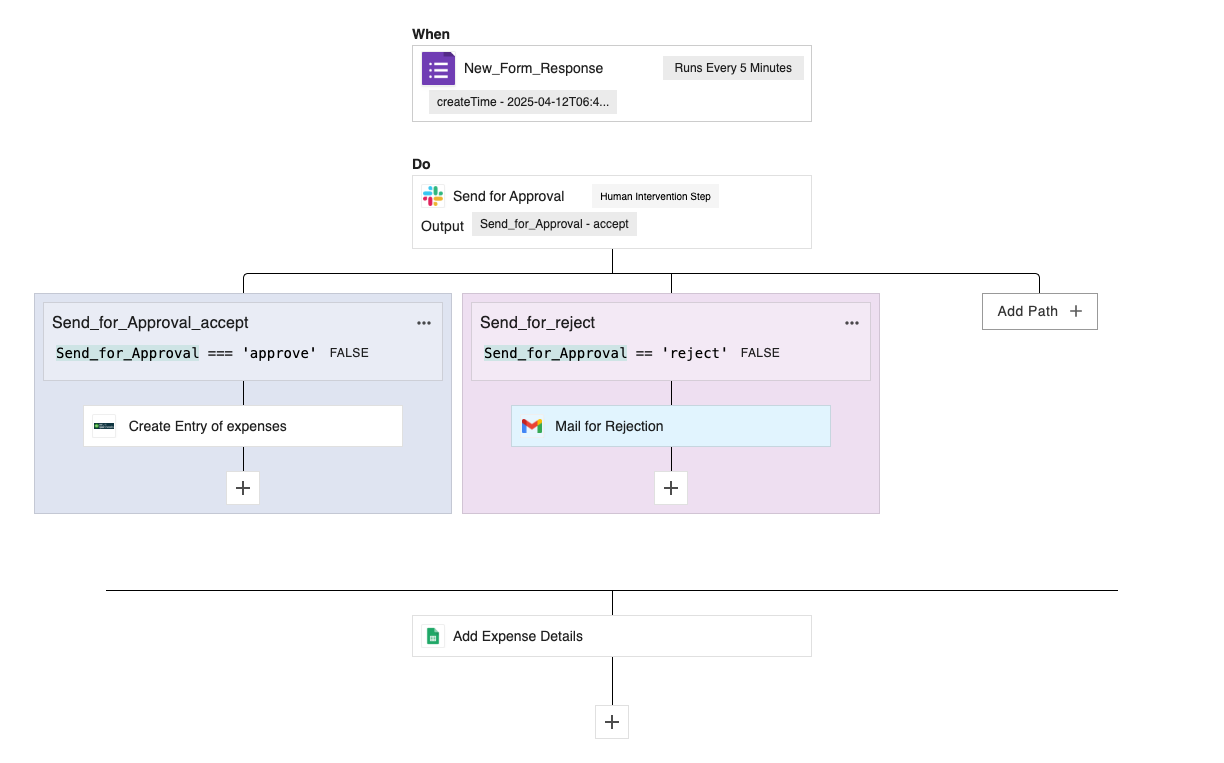Avail Lifetime Free Access - Limited Time Period Offer
AI & Automation
- Apps IntegrationsExplore 1,500+ app connections
- FeaturesFeatures to optimize your experience
- List Your AppBring your app on viaSocket
- TemplatesLibrary of Automation Workflows
- Discover Top AppsDiscover Top Apps by Category
- EmbedEmbed viaSocket in your SaaS/AI
- Workflow Automation GuideAutomate tasks easily
MCP
Automation Experts
Pricing
We'd love to hear from you!
Introduction
This template helps you automate the process of sending emails using your Gmail account whenever a webhook is triggered. It is ideal for businesses and professionals looking to send automated notifications, alerts, or messages without manual effort.
Trigger Event: Webhook Trigger
The automation begins when a webhook is triggered. This means an external service or application can initiate the workflow whenever a specific event occurs, such as a form submission, a new order, or any other action that supports webhooks.
Actions
Send Email via Gmail
Once the webhook is triggered, the workflow sends an email using your Gmail account.
- Recipient's Email: The email address provided through the webhook request will be used as the recipient.
- Subject: The subject is set as a sample value ('dsf' in the placeholder), but you can customize it to suit your needs.
- Message Type: The email will be sent as plain text.
- Message Body: A sample text is provided ('ds'), which can be replaced with your specific message.
Send Response
After sending the email, the workflow sends a simple response to acknowledge that the email process has been completed. This lets the initiating service know the action was successful.
Benefits
- Instant notifications: Automatically send emails without manual intervention.
- Easily customizable: Adjust recipient, subject, and message content to fit any business scenario.
- Saves time: Perfect for order alerts, form responses, and timely updates.