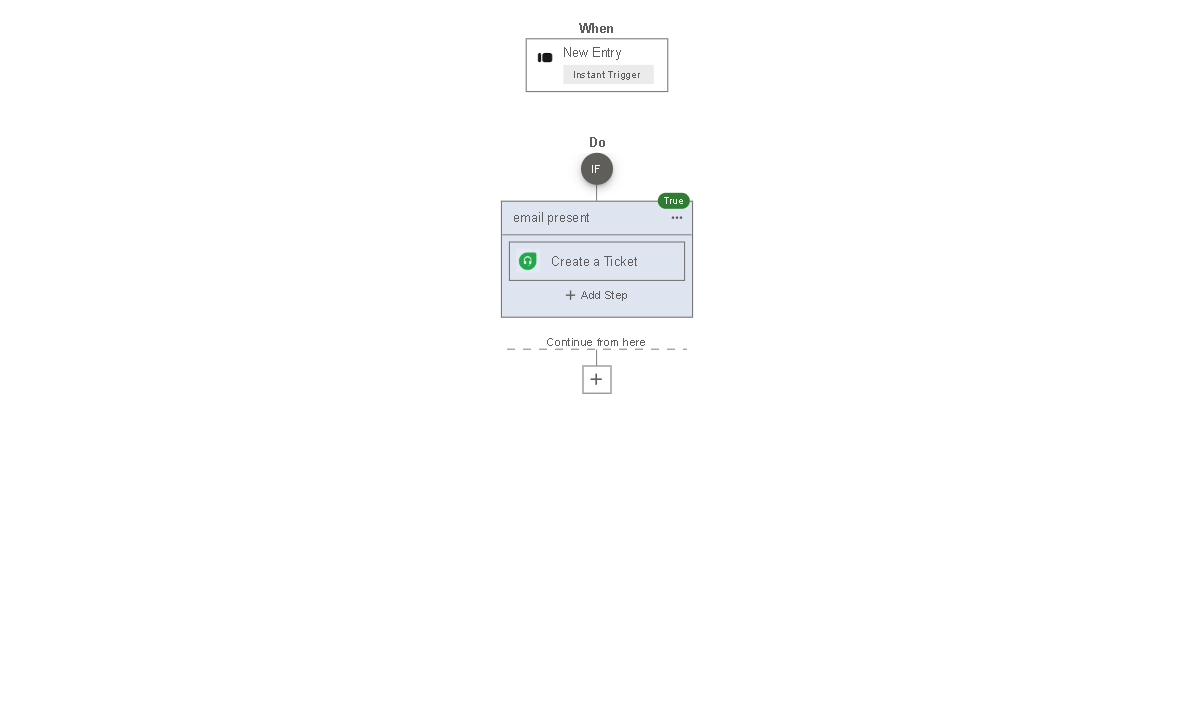Avail Lifetime Free Access - Limited Time Period Offer
AI & Automation
- Apps IntegrationsExplore 1,500+ app connections
- FeaturesFeatures to optimize your experience
- List Your AppBring your app on viaSocket
- TemplatesLibrary of Automation Workflows
- Discover Top AppsDiscover Top Apps by Category
- EmbedEmbed viaSocket in your SaaS/AI
- Workflow Automation GuideAutomate tasks easily
MCP
Automation Experts
Pricing
We'd love to hear from you!
Automate Email to Support Ticket Creation
This template helps you turn every customer email into a support ticket, making your customer service process smooth and organized—no more missing important requests!
Trigger Event: New Email Submission
Whenever a new customer email is received, this workflow automatically starts. It checks for email details in the incoming message, making sure only valid email requests move forward.
Actions
1. Email Detection and Validation
The workflow first confirms that the incoming data actually contains an email address. This avoids creating unnecessary or blank tickets.
2. Create Support Ticket in Freshdesk
Once a valid email is confirmed, a new support ticket is created in your Freshdesk account. The ticket includes:
- Source: Email
- Subject: The email address from the customer
- Description: Additional details from the email
- Email: The customer's email address
- Status: Open
- Priority: Medium
This ensures every customer email starts the right support process instantly and accurately.
Benefits
Using this template ensures you never miss an email inquiry again. It speeds up your response times, keeps your support team organized, and boosts customer satisfaction—all automatically.