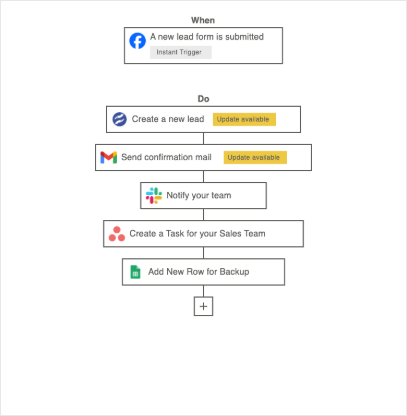Avail Lifetime Free Access - Limited Time Period Offer
AI & Automation
- Apps IntegrationsExplore 1,500+ app connections
- FeaturesFeatures to optimize your experience
- List Your AppBring your app on viaSocket
- TemplatesLibrary of Automation Workflows
- Discover Top AppsDiscover Top Apps by Category
- EmbedEmbed viaSocket in your SaaS/AI
- Workflow Automation GuideAutomate tasks easily
MCP
Automation Experts
Pricing
We'd love to hear from you!
Automate Lead Tracking: Add Contacts to Trello Effortlessly
This workflow simplifies the way you manage business leads. It instantly finds contacts from your lead database and, if they exist, creates a Trello card for easy tracking and organization. No more manual entry or double handling—let automation streamline your sales process!
Trigger Event
Start the Workflow
The automation begins whenever you want to process a new lead or contact. You simply provide the name of your contact (for example, "krishna") for the system to look up.
Actions
1. Find Contact in Kommo
The workflow automatically searches for the specified contact in your Kommo (CRM) database. It checks if the contact (like "krishna") already exists, saving you time and avoiding duplicates. If the contact is found, the workflow continues. If not, it stops, ensuring only valid leads are processed.
2. Create Card in Trello
If the contact exists, a new card is created on your chosen Trello board and list. This means each valid lead gets its own Trello card, so your sales or follow-up process remains organized and visual without any manual updates.
Benefits of This Template
- Instantly updates your Trello boards with real leads—no manual data entry required
- Ensures your sales or project workflows are always up to date and organized
- Reduces errors and saves time, letting you focus on converting leads instead of tracking them
Use this template to supercharge your lead management and keep your team in sync!