Automate Universal Sample Data Correction and Notification
Process, validate, and auto-correct universal sample data using AI, then notify your team on Slack for quick reviews and updates.
Apps used
Categories
Created by Chirag Devlani
Installed by 2 users
- Universal Sample Data Present
 TalktoAIgetParsedAIResponseAdd Step
TalktoAIgetParsedAIResponseAdd Step
- USD or Missing Data
 Update USD via AiParsed_UpdateUSDviaAIAdd Step
Update USD via AiParsed_UpdateUSDviaAIAdd Step - Perform check
 TalktoAI1Add Step
TalktoAI1Add Step
- USD or Update Success
 SendMessageAdd Step
SendMessageAdd Step - Perform check1
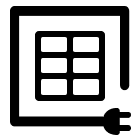 GetActionVersionData
GetActionVersionData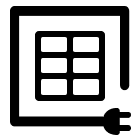 GetActionVersionCountGetActionVersionDataFunctionCreateNewActionVersionmetaDataToUpdate
GetActionVersionCountGetActionVersionDataFunctionCreateNewActionVersionmetaDataToUpdate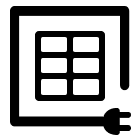 UpdatearowForActionVersionAdd Step
UpdatearowForActionVersionAdd Step
- Check array
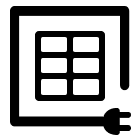 GetActionDetails
GetActionDetails SendMessage1Add Step
SendMessage1Add Step
Automate Universal Sample Data Correction and Notification
Automate Universal Sample Data Correction and Notification 🛎️
Keep your product data clean and your team informed—automatically. This workflow uses AI to process, validate, and auto-correct your universal sample data (USD) or perform code. It sends real-time Slack notifications to keep everyone in the loop.
🚀 Workflow Steps
1. Trigger via Webhook
Start the automation when new data is sent to the webhook. Perfect for integrations from internal tools or third parties.
2. Check Data Length
The system checks the size of your data set for processing.
3. Is Universal Sample Data Present?
- Yes:
- Send the current data and perform API details to AI Middleware

- Get AI feedback or suggestions on what to improve.
- Parse AI's response for actionable insights.
- Send the current data and perform API details to AI Middleware
- No:
- Move to the next decision step.
4. Build Data Handling Message
Automatically summarize what action or update is happening, including where (channel) to send notifications.
5. What should be updated? (Auto-Correction Path)
If the data needs to be corrected or is missing, AI auto-generates improved sample data and updates your database.
- Update sample data via AI Middleware

- Parse the updated data for success or error.
6. Was correction successful?
If corrected or a new sample is generated:
- Instantly notify your team on Slack
 with all details and a summary of changes.
with all details and a summary of changes.
7. Is this a "Perform" type update?
If so, update the JS code (perform code) using AI, and
- Save to your records
- Fetch existing action version info
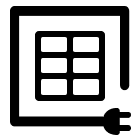 and version count
and version count 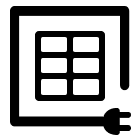
- Publish a new version and log metadata updates
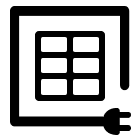
8. Publish & Notify (if new version)
If a new action version is created:
- Fetch relevant action and plugin details
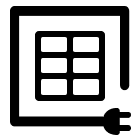
- Notify your Slack channel
 with version link, action name, and reason for a quick review.
with version link, action name, and reason for a quick review.
✅ Benefits
- Always up-to-date, high-quality sample data.
- Teams notified instantly for swift validation.
- Reduced manual review and fast deployment cycles.
Ready to streamline your universal sample data review and correction process? Try this automation today!
Frequently Asked Questions
This template automates a specific workflow by connecting multiple apps and removing manual steps. It’s useful for anyone who wants to save time, reduce errors, and streamline repetitive tasks using automation.
No. You can install and customize this template without writing any code. Everything is done through simple configuration.
Only the apps shown on the template page are required. You can customize messages, add or remove steps, apply conditions, connect more apps, and add extra actions like notifications, data updates, or triggering other automations.
Yes. Once configured, it can be used for live workflows and production systems. You can also duplicate the template and customize it for different teams or processes.
Most templates can be set up in just a few minutes. You can pause, edit, duplicate, or delete the workflow anytime.
You can start with the free plan; limits depend on your viaSocket plan and usage. If you need help, you can contact viaSocket support, check the Knowledge Base, or book a demo.