Create integrations between Appcues and Calendly
Find User in Calendly when New Flow in Appcues
Create Scheduling Link in Calendly when New Flow in Appcues
Cancel Scheduled Event in Calendly when New Flow in Appcues
Mark Invitee as No Show in Calendly when New Flow in Appcues
Find User in Calendly when New Banner in Appcues
Create Scheduling Link in Calendly when New Banner in Appcues
Cancel Scheduled Event in Calendly when New Banner in Appcues
Mark Invitee as No Show in Calendly when New Banner in Appcues
Update a Segment in Appcues when Invitee Created in Calendly
Create a Segment in Appcues when Invitee Created in Calendly
Actions and Triggers
Triggers
New Flow
Triggers when a new flow is created.
New Banner
Triggers when a new banner is created.
Invitee Created
Trigger when an invitee schedules an event
Invitee Canceled
Trigger when an invitee cancels a scheduled event
Actions
Update a Segment
Updates a Segment by its ID.
Create a Segment
Creates a new segment.
Get a Segment's Details
Gets details of a segment by its ID.
List Segments
Lists all existing segments.
Unpublish a Flow
Unpublishes a Flow by its ID.
Publish a Flow
Publishes a Flow by its ID.
Know More About
Viasocket Integrations
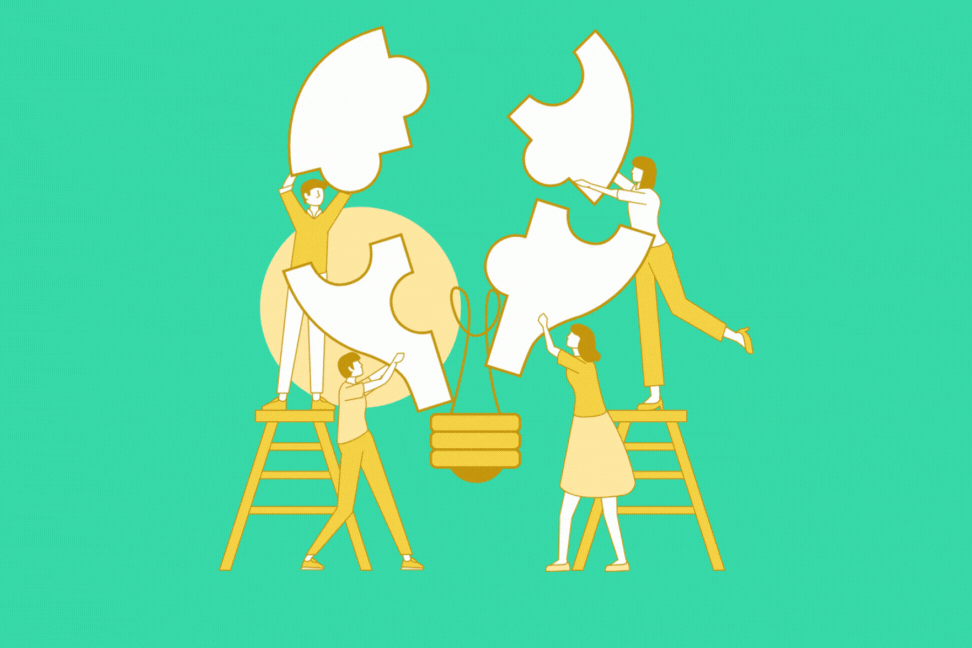
How viaSocket Works | A Complete Guide
Are you looking to automate your day-to-day tasks and save time for other important stuff? Well, you’re in the right place! .

5 Simple Automation Hacks to make your Team free.
Hey, Are you feeling exhausted from repetitive tasks and overwhelmed by your workload?, then this blog is perfect for you.

How viaSocket is going to help you with your business?
viaSocket helps you integrate multiple platforms in one place, that ultimately helps you in expanding your business.
Frequently Asked Questions
About Appcues
Appcues is a powerful user onboarding and product adoption platform offering multi-channel messaging and actionable insights. It integrates in-app experiences, emails, and push notifications, customized to your brand, to create tailored, automated journeys that boost engagement. With no-code user tracking and activity-based triggers, Appcues ensures precise, timely communication. Detailed insights and reporting tools help measure message performance, track trends, and optimize engagement through A/B testing, improving key metrics like activation and retention.
Learn MoreAbout Calendly
Calendly helps you schedule meetings without the back-and-forth emails. It integrates with your calendar to automatically update your availability and sends out reminders to ensure no one misses a meeting.
Learn More