Connect Bookingmood and Creative Cloud Libraries to Build Intelligent Automations
Choose a Trigger

When this happens...

New Booking

Calendar Event Tasks Created

Calendar Events Created

Calendar Events Confirmed

Invoices Created

Payments Created

Members Created

Products Created

Sites Created

Widgets Created

Bookings Updated

Calendar Events Updated

Calendar Events Cancelled

Contacts Created

Contacts Updated

Invoices Updated

Members Updated

Widgets Updated

Sites Updated

Calendar Event Tasks Updated

Calendar Event Task Completed

Payment Updated

Payment Paid

Product Updated
Choose an Action

Automatically do this!

Get User Info
Ready to use Bookingmood and Creative Cloud Libraries automations
Explore more automations built by businesses and experts
Actions and Triggers
When this happensTriggers
A trigger is an event that starts a workflow.
New Booking
Triggered when a new booking is created.
Calendar Event Tasks Created
Triggered when an existing calendar event tasks created.
Calendar Events Created
trigger when a new calendar events created.
Calendar Events Confirmed
Trigger when a new calendar events confirmed created.
Invoices Created
Trigger when a new invoices created.
Payments Created
Trigger when a new payments created.
Do thisActions
Action is the task that follows automatically within your Bookingmood integrations.
List booking details
List booking
Create Booking Details
create a new booking details.
Create Bookings
Create a new Booking.
Create Attribute Option
Create a new attribute option.
Create Attribute
Create a new attribute
Create Calender Event Note
Create a new calender event note
Know More About Bookingmood and Creative Cloud Libraries Integrations

How viaSocket Works | A Complete Guide
Gain insights into how viaSocket functions through our detailed guide. Understand its key features and benefits to maximize your experience and efficiency.

5 Simple Automation Hacks to Make Your Team Free
Unlock your team's potential with 5 straightforward automation hacks designed to streamline processes and free up valuable time for more important work.
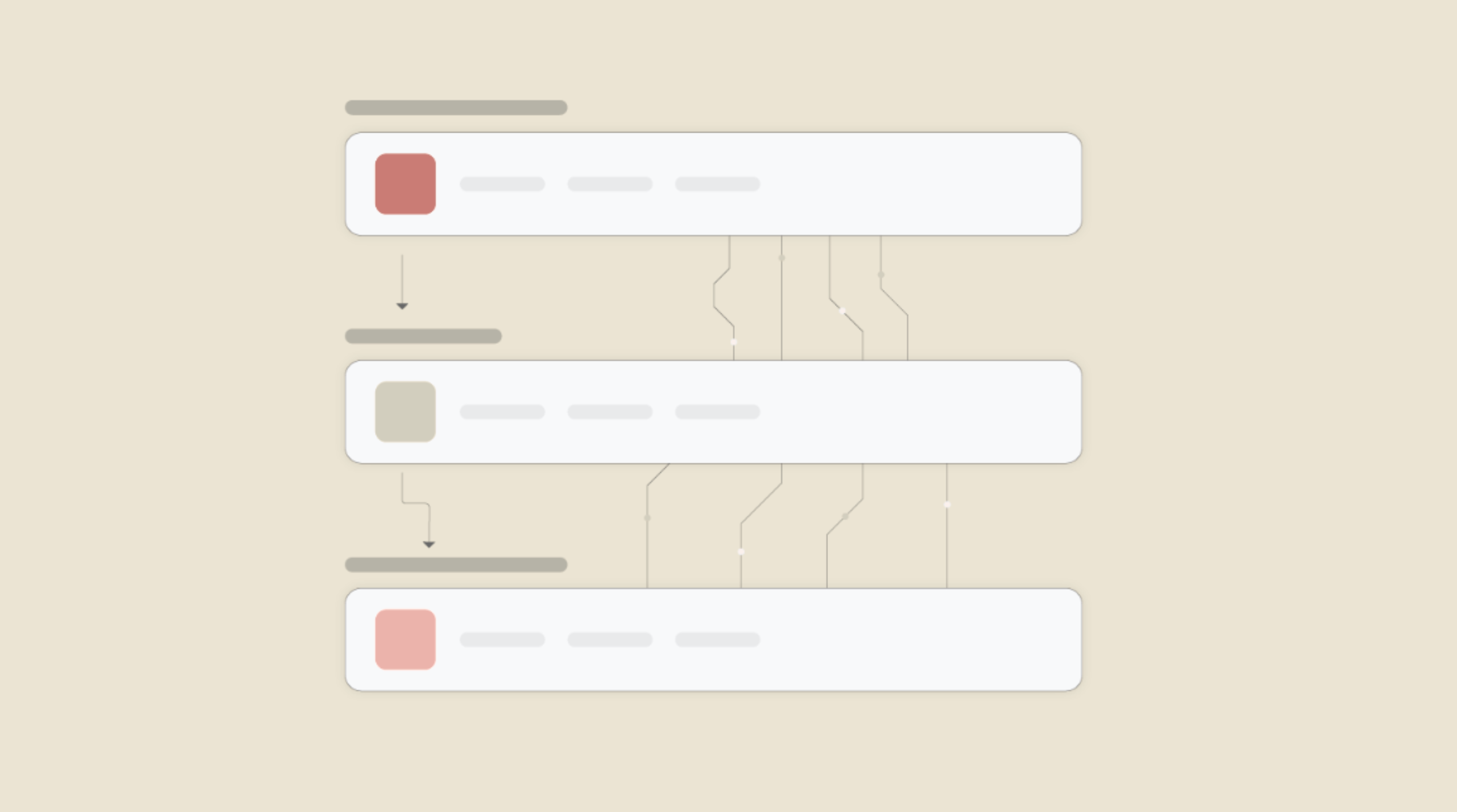
What is Workflow Automation - Definition, Importance & Benefits | A Complete Guide
Workflow automation is the process of using technology to execute repetitive tasks with minimal human intervention, creating a seamless flow of activities.
Frequently Asked Questions
To start, connect both your Bookingmood and Creative Cloud Libraries accounts to viaSocket. Once connected, you can set up a workflow where an event in Bookingmood triggers actions in Creative Cloud Libraries (or vice versa).
Absolutely. You can customize how Bookingmood data is recorded in Creative Cloud Libraries. This includes choosing which data fields go into which fields of Creative Cloud Libraries, setting up custom formats, and filtering out unwanted information.
The data sync between Bookingmood and Creative Cloud Libraries typically happens in real-time through instant triggers. And a maximum of 15 minutes in case of a scheduled trigger.
Yes, viaSocket allows you to add custom logic or use built-in filters to modify data according to your needs.
Yes, you can set conditional logic to control the flow of data between Bookingmood and Creative Cloud Libraries. For instance, you can specify that data should only be sent if certain conditions are met, or you can create if/else statements to manage different outcomes.
About Bookingmood
Bookingmood is a comprehensive platform designed to streamline the booking process for various services, including accommodations, events, and appointments. It offers a user-friendly interface and robust features to manage bookings efficiently.
Learn MoreAbout Creative Cloud Libraries
Adobe Creative Cloud Libraries makes the core design assets for your brand or personal projects available to you anywhere. Easily collect and organize images, colors, text styles, and other elements created in various Creative Cloud desktop and mobile apps. Then reuse and modify these assets across projects, devices, other Creative Cloud apps, and teams.
Learn More


