Connect ClickUp and Slack to Build Intelligent Automations
Choose a Trigger

When this happens...

New Folder

New List

New Task

Task Updated
Choose an Action

Automatically do this!

Send Message

Set Slack Status

Send Interactive messages

Send Block/buttons/Intractive message using AI

View_open BlockKit Modal using JSON

Chat_update slack block or message using messageTs

Send a Message as a Thread

Add Reminder

Create Channel

Set Channel Topic

Send Private Channel Message

Create Private Channel

Get Thread Replies

Updates any Slack user’s profile

Edit Message

Find Public channel

Get Messages from Slack

Add User on Channel

Send Direct Message

Get all Channel Members

Get User Information by Email

Make Slack File Public

Get User Complete Profile Details by ID
Ready to use ClickUp and Slack automations
Explore more automations built by businesses and experts
Actions and Triggers
When this happensTriggers
A trigger is an event that starts a workflow.
New Folder
Triggers when a new folder is created.
New List
Triggers when a new list is created.
New Task
Triggers when a new task is created.
Task Updated
Triggers when a task is updated.
New Message in Channel
Runs when a new message is posted in a channel.
New User Joined or Updated in Your Org
Triggers when a new user join workspace.
Do thisActions
Action is the task that follows automatically within your ClickUp integrations.
Get all Lists
Get all lists in a folder
Get all Teams
Get a list of all teams
Get all Spaces
Get a list of all spaces
Get all Tasks
Get a list of all tasks
Get all Folders
Get a list of all folders
Create Task
Create a new task in a specified ClickUp list and set details such as title, description, assignees, tags, status, priority, start/due dates, and watchers.
Know More About Clickup and Slack Integrations

4 Ways to Automate ClickUp with viaSocket
Discover the top 4 ways to automate ClickUp with viaSocket. Streamline your workflow and boost productivity with these essential tips.
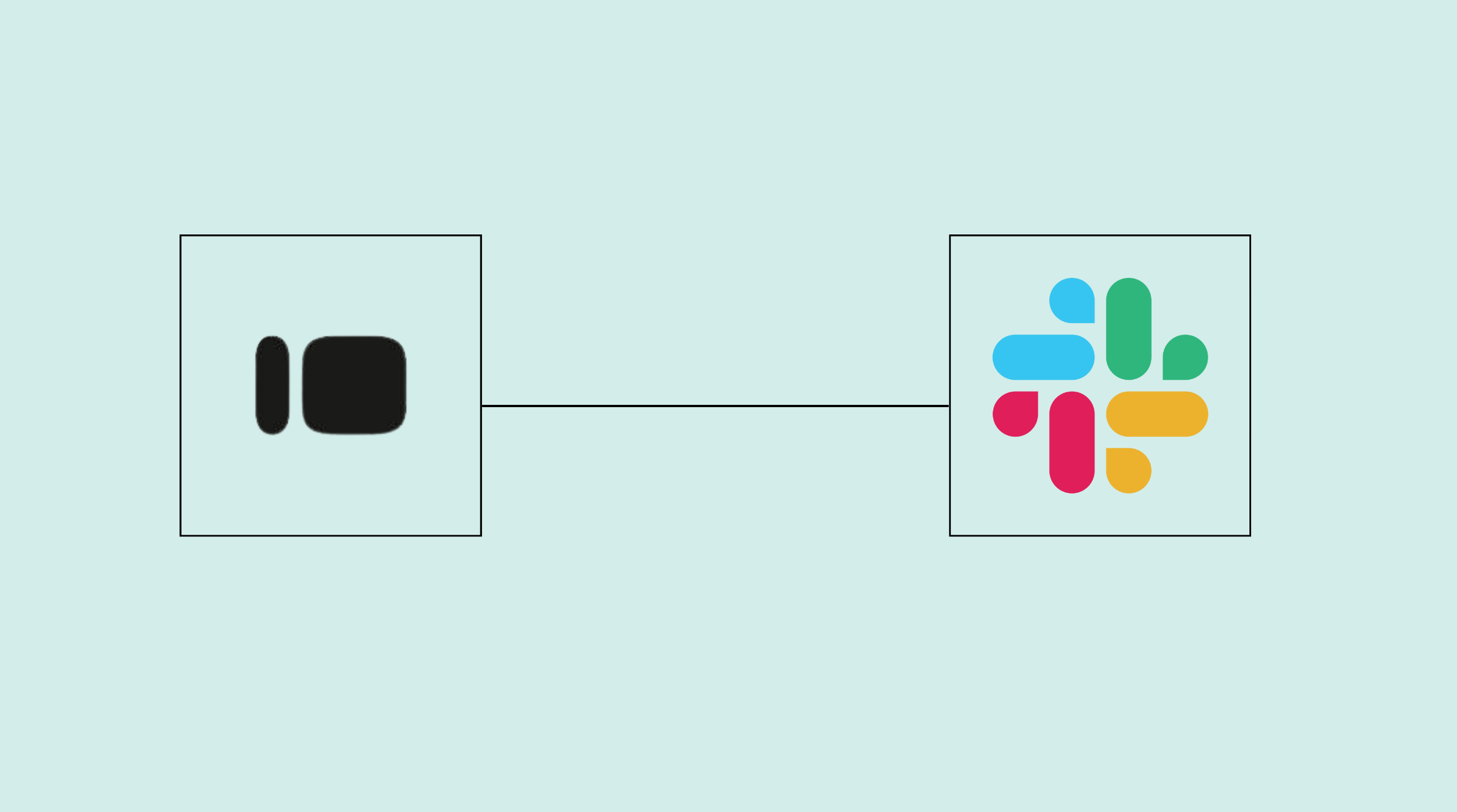
Integrating Typeform and Slack for Seamless Communication
Learn to integrate Typeform with Slack for efficient communication. Streamline your processes and boost team productivity with our comprehensive guide.
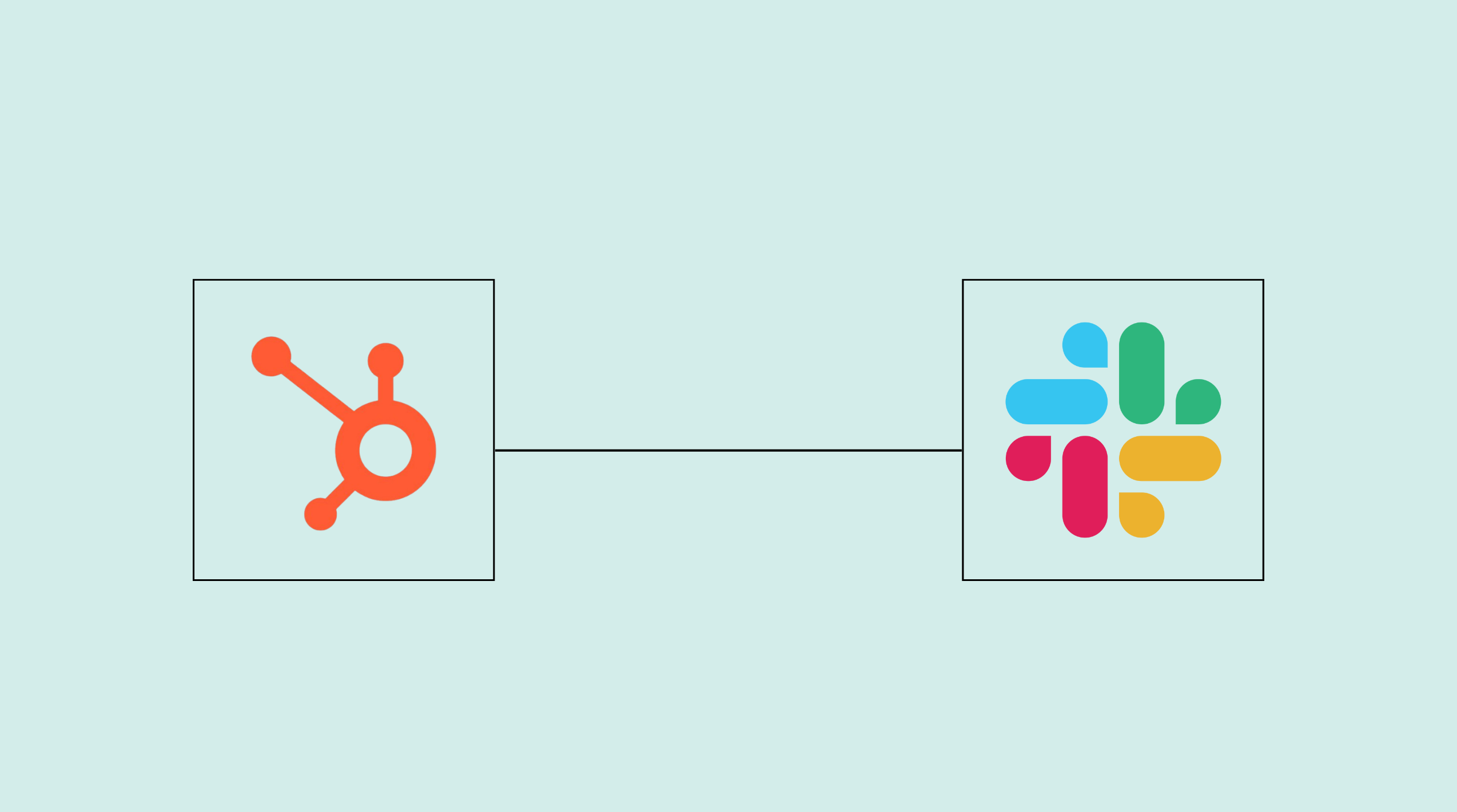
How to Integrate HubSpot Forms with Slack for Instant Alerts
Learn the step-by-step process to connect HubSpot Forms with Slack for immediate alerts. Streamline your communication and never miss important updates.
Step by step guides to integrate ClickUp and Slack
Frequently Asked Questions
To start, connect both your ClickUp and Slack accounts to viaSocket. Once connected, you can set up a workflow where an event in ClickUp triggers actions in Slack (or vice versa).
Absolutely. You can customize how ClickUp data is recorded in Slack. This includes choosing which data fields go into which fields of Slack, setting up custom formats, and filtering out unwanted information.
The data sync between ClickUp and Slack typically happens in real-time through instant triggers. And a maximum of 15 minutes in case of a scheduled trigger.
Yes, viaSocket allows you to add custom logic or use built-in filters to modify data according to your needs.
Yes, you can set conditional logic to control the flow of data between ClickUp and Slack. For instance, you can specify that data should only be sent if certain conditions are met, or you can create if/else statements to manage different outcomes.
About ClickUp
Plan, track, and manage any type of work with project management that flexes to your team's needs.
Learn MoreAbout Slack
Slack is a team Communication Platform. Focused on chat, apps and working with bots.
Learn More


