Connect Microsoft Excel and inflow-inventory to Build Intelligent Automations
Ready to use Microsoft Excel and inflow-inventory automations
Explore more automations built by businesses and experts
Actions and Triggers
When this happensTriggers
A trigger is an event that starts a workflow.
New Sales Order Created
Triggers When new sales order is created.
Update Customer
Triggers when existing customer is updated.
Update Vendor
Triggers when existing Vendor is Updated.
Updated Purchase Order
Triggers when existing purchase order is updated.
New Purchase Order
Triggers when new purchase order is created.
New Vendor
Triggers when new Vendor is Created.
Do thisActions
Action is the task that follows automatically within your Microsoft Excel integrations.
Find Row
Find a Row in a table by column and value
Create Spreadsheet
Create a New Spreadsheet
Add Row to Table
Add Row to the End of Specific Table
Update Row
Update Row
Know More About Microsoft Excel and Inflow Inventory Integrations

How viaSocket Works | A Complete Guide
Gain insights into how viaSocket functions through our detailed guide. Understand its key features and benefits to maximize your experience and efficiency.

5 Simple Automation Hacks to Make Your Team Free
Unlock your team's potential with 5 straightforward automation hacks designed to streamline processes and free up valuable time for more important work.
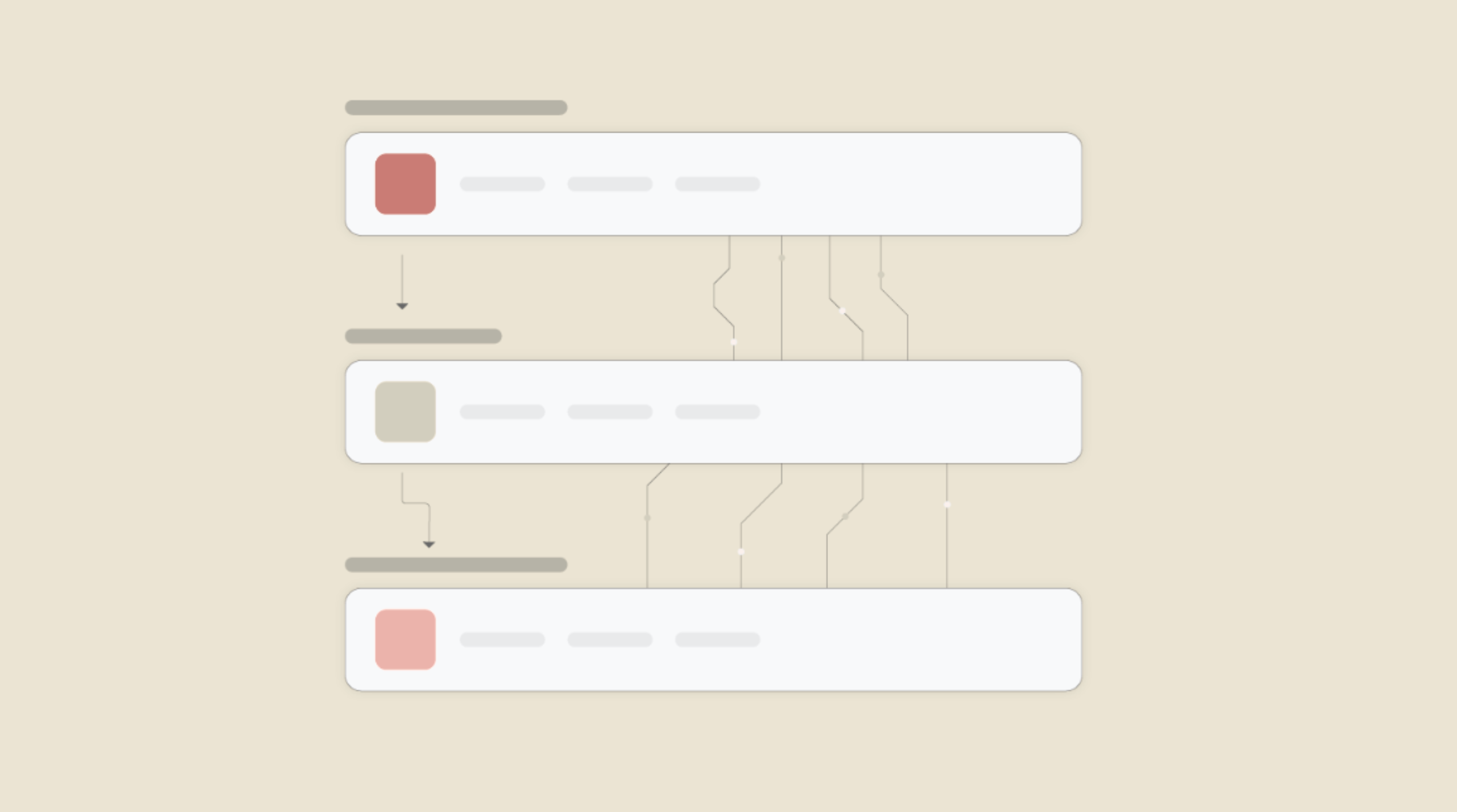
What is Workflow Automation - Definition, Importance & Benefits | A Complete Guide
Workflow automation is the process of using technology to execute repetitive tasks with minimal human intervention, creating a seamless flow of activities.
Step by step guides to integrate Microsoft Excel and inflow-inventory
Frequently Asked Questions
To start, connect both your Microsoft Excel and inflow-inventory accounts to viaSocket. Once connected, you can set up a workflow where an event in Microsoft Excel triggers actions in inflow-inventory (or vice versa).
Absolutely. You can customize how Microsoft Excel data is recorded in inflow-inventory. This includes choosing which data fields go into which fields of inflow-inventory, setting up custom formats, and filtering out unwanted information.
The data sync between Microsoft Excel and inflow-inventory typically happens in real-time through instant triggers. And a maximum of 15 minutes in case of a scheduled trigger.
Yes, viaSocket allows you to add custom logic or use built-in filters to modify data according to your needs.
Yes, you can set conditional logic to control the flow of data between Microsoft Excel and inflow-inventory. For instance, you can specify that data should only be sent if certain conditions are met, or you can create if/else statements to manage different outcomes.
About Microsoft Excel
Microsoft Excel is a spreadsheet program included as part of the Microsoft Office suite of applications. It allows users to organize, format, and calculate data with formulas using a spreadsheet system broken up by rows and columns
Learn MoreAbout inflow-inventory
inflow-inventory is a comprehensive inventory management software designed to help businesses efficiently track and manage their stock levels, orders, and sales. It offers features such as barcode scanning, reporting, and multi-location support to streamline inventory processes.
Learn More




