Connect Paperform and HubSpot to Build Intelligent Automations
Choose a Trigger

When this happens...

Document Completed

Document Sent

Document Cancelled

Document Rejected

Document Expired

Signer Notified

Signer Viewed

Signer Consent Accepted

Signer Nominated

Signer Signed
Choose an Action

Automatically do this!

Create Contact

Update Company

Search Company

Get Owner by Email or by ID

Create Company

Create or Update Contact

Create Deal

Get Invoice Line Items

Create Email Engagement

Create Meeting Engagement

Update Contact

List All Line Items

Find Contact

Search a Product

Search a Ticket

Search a Deal

Search Invoices

Update Deal

Create Engagement

Send Message
Ready to use Paperform and HubSpot automations
Explore more automations built by businesses and experts
Actions and Triggers
When this happensTriggers
A trigger is an event that starts a workflow.
Document Completed
Triggers when a new Document Completed for a form.
Document Sent
Triggered when a document is sent out for signing.
Document Cancelled
Triggered when a document is cancelled, meaning the signing process was terminated before completion.
Document Rejected
Triggered when a document is rejected by the signer.
Document Expired
Triggered when a document's signing period expires, and no action has been taken.
Signer Notified
Triggered when a signer is notified.
Do thisActions
Action is the task that follows automatically within your Paperform integrations.
Update Form by ID
Update Form By ID
Form Details by ID
Get Form Details by ID
Find Partial-Submissions
Get Partial-Submissions details by Slug id
Delete Partial submission by ID
Deletes a specific partial submission by ID.
Updates Sold Amount for Product
Updates the sold amount for a product
Find Product By SKU
Get the product available for a specific form by SKU
Know More About Paperform and Hubspot Integrations

6 Effective Ways to Integrate HubSpot with viaSocket
Explore the world of 6 Effective Ways to Integrate HubSpot with viaSocket Through our blog and stay informed about the latest developments, expert insights, and valuable tips that matter most.

A Complete Guide to Automations for Small Business in 2025
Discover how small businesses can thrive with automation in 2025! This complete guide covers tools, tips, and strategies to save time, cut costs, and boost efficiency.

Accounting Automation Guide
Master accounting automation with this guide with examples. Explore top tools, steps, and tips to save time, reduce errors, and streamline finances in 2025.

How to Automate HubSpot Email in 3 Simple Steps
Master the art of email automation in HubSpot with our easy three-step guide. Simplify your marketing strategy and boost engagement effectively.
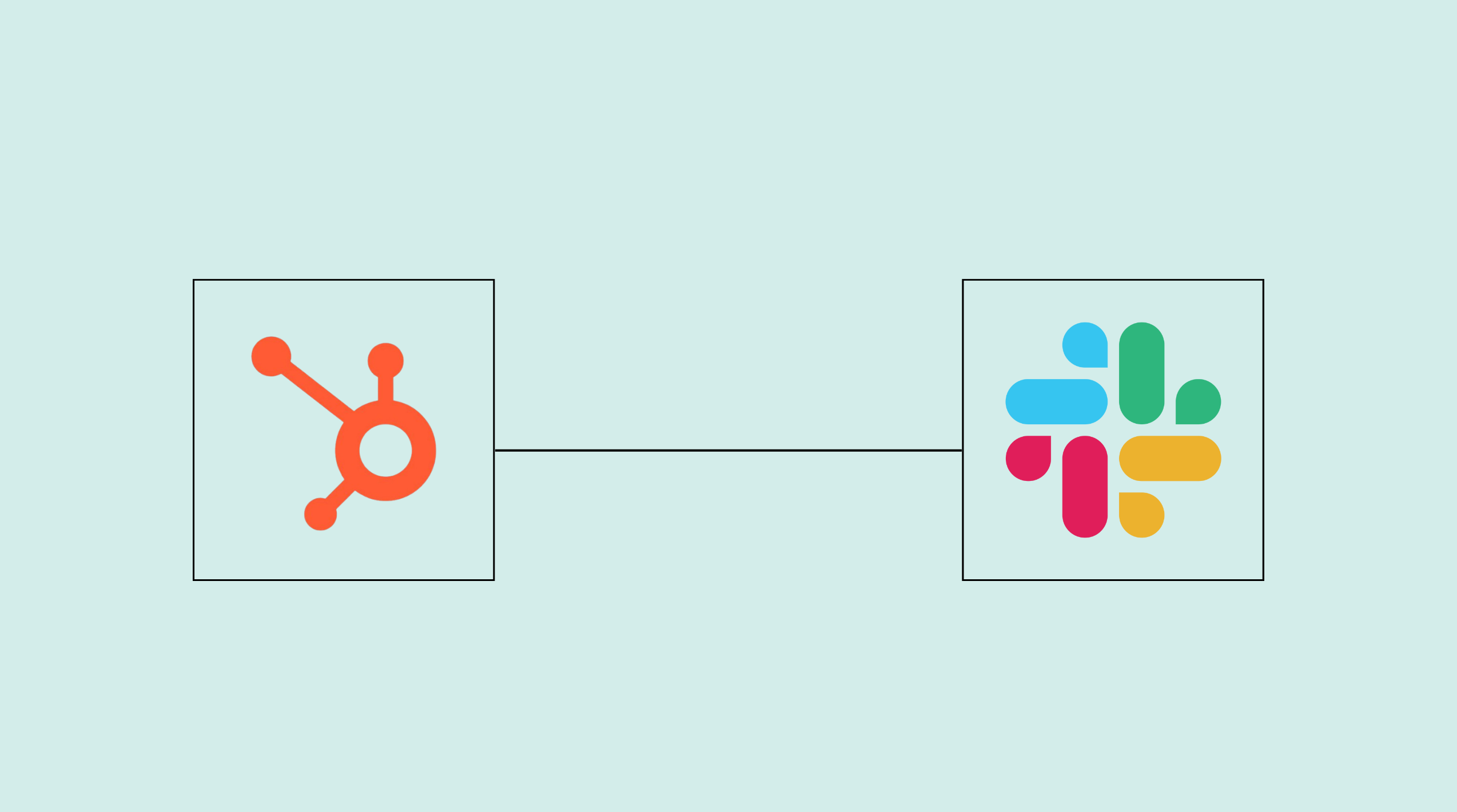
How to Integrate HubSpot Forms with Slack for Instant Alerts
Learn the step-by-step process to connect HubSpot Forms with Slack for immediate alerts. Streamline your communication and never miss important updates.

Best Software for Email Marketing
Mailchimp is a popular and user-friendly email marketing platform that helps businesses create, send, and analyze email campaigns with ease. It offers a drag-and-drop email builder, allowing even beginners to design professional emails without coding. With customizable templates and mobile-responsive designs, Mail chimp ensures your emails look great on any device.
Step by step guides to integrate Paperform and HubSpot
Frequently Asked Questions
To start, connect both your Paperform and HubSpot accounts to viaSocket. Once connected, you can set up a workflow where an event in Paperform triggers actions in HubSpot (or vice versa).
Absolutely. You can customize how Paperform data is recorded in HubSpot. This includes choosing which data fields go into which fields of HubSpot, setting up custom formats, and filtering out unwanted information.
The data sync between Paperform and HubSpot typically happens in real-time through instant triggers. And a maximum of 15 minutes in case of a scheduled trigger.
Yes, viaSocket allows you to add custom logic or use built-in filters to modify data according to your needs.
Yes, you can set conditional logic to control the flow of data between Paperform and HubSpot. For instance, you can specify that data should only be sent if certain conditions are met, or you can create if/else statements to manage different outcomes.
About Paperform
Paperform is a powerful online tool that lets you easily create beautiful forms to do almost anything. Use it to collect information, sell products, take payments, or schedule appointments—all without needing to code.
Learn MoreAbout HubSpot
HubSpot is a leading platform that provides a comprehensive suite of tools for marketing, sales, and customer service. It helps businesses attract visitors, convert leads, and close customers by offering features such as CRM, email marketing, social media management, and analytics.
Learn More


