Connect QuickBooks and Google Sheets to Build Intelligent Automations
Choose a Trigger

When this happens...

New Invoice

New Customer

New Bill
Choose an Action

Automatically do this!

Update Spreadsheet Row

List Sheet Rows

Delete Row

Add New Row to Sheet

Lookup Spreadsheet Rows

Copy Subsheet

Append Values

Add Multiple Rows

Create a SubSheet

Create Sheet Column

Get spreadsheet data from specific sheets/ranges

Create a Spreadsheet

Search Subsheet

Get Row Details
Ready to use QuickBooks and Google Sheets automations
Explore more automations built by businesses and experts
Actions and Triggers
When this happensTriggers
A trigger is an event that starts a workflow.
New Invoice
Triggers when a new invoice is created.
New Customer
Triggers when a new customer is added.
New Bill
Triggers when a new bill is created.
New or Updated Spreadsheet Row
Runs when spreadsheet row is added or updated
New Spreadsheet Created
Runs when a new spreadsheet is created.
New Worksheet
Triggers when a new worksheet is created within the selected Spreadsheet.
Do thisActions
Action is the task that follows automatically within your QuickBooks integrations.
Create Payment
Records a new payment transaction.
Create Department
Creates a new department
Create Invoice
Creates a new invoice.
Create Account
Creates a new account.
Get BalanceSheet Report
Get a balanceSheet report.
Get Customer Balance
Get a list of Customer Balance.
Know More About Quickbooks and Google Sheets Integrations
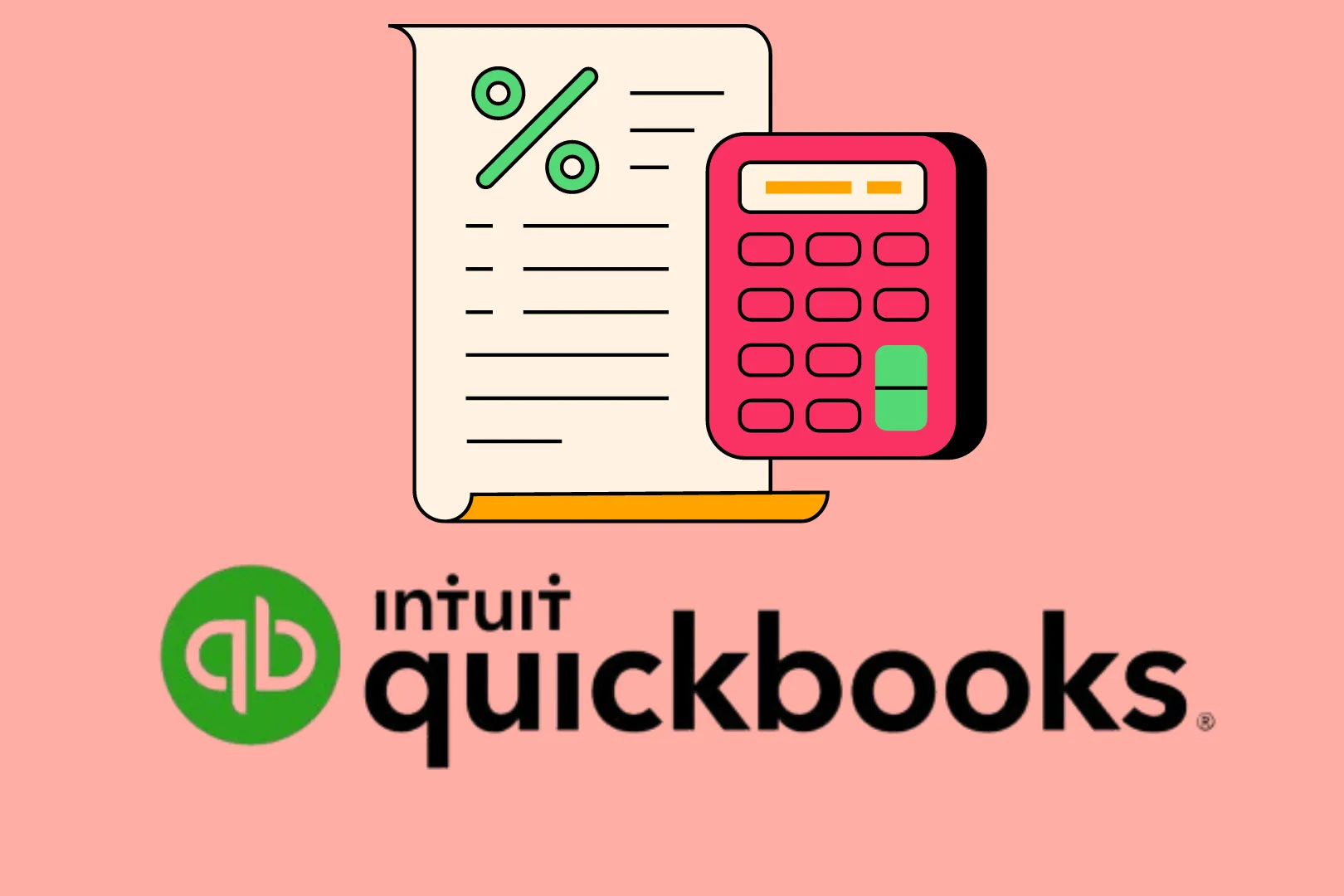
How to Reconnect QuickBooks with viaSocket
Reconnect QuickBooks with viaSocket effortlessly. Explore our detailed instructions and tips to ensure smooth integration and improved financial management.

Supercharge Your Invoicing with viaSocket
Streamline your invoicing process with viaSocket. Experience efficiency and accuracy in billing, ensuring timely payments and improved cash flow.

Accounting Automation Guide
Master accounting automation with this guide with examples. Explore top tools, steps, and tips to save time, reduce errors, and streamline finances in 2025.

Simple Ways to Automate Google Sheets
nlock the potential of Google Sheets with easy automation techniques. Explore our guide for practical tips to simplify your data management tasks.
Step by step guides to integrate QuickBooks and Google Sheets
Frequently Asked Questions
To start, connect both your QuickBooks and Google Sheets accounts to viaSocket. Once connected, you can set up a workflow where an event in QuickBooks triggers actions in Google Sheets (or vice versa).
Absolutely. You can customize how QuickBooks data is recorded in Google Sheets. This includes choosing which data fields go into which fields of Google Sheets, setting up custom formats, and filtering out unwanted information.
The data sync between QuickBooks and Google Sheets typically happens in real-time through instant triggers. And a maximum of 15 minutes in case of a scheduled trigger.
Yes, viaSocket allows you to add custom logic or use built-in filters to modify data according to your needs.
Yes, you can set conditional logic to control the flow of data between QuickBooks and Google Sheets. For instance, you can specify that data should only be sent if certain conditions are met, or you can create if/else statements to manage different outcomes.
About QuickBooks
QuickBooks is a comprehensive accounting software designed to manage sales, expenses, and keep track of daily business transactions. It offers features like invoicing, payroll, and financial reporting to help businesses streamline their financial operations.
Learn MoreAbout Google Sheets
Google Sheets is a cloud-based spreadsheet application that allows users to create, edit, and collaborate on spreadsheets in real-time. It’s part of the Google Workspace suite and offers powerful tools for organizing, analyzing, and visualizing data. Whether you're working individually or as part of a team, Google Sheets enables seamless collaboration, making it easy to share files, add comments, and track changes.
Learn More


