Connect Stripe and Trello to Build Intelligent Automations
Choose a Trigger

When this happens...

New Customer

New Payment Link is Created

New Subscription

Updated Subscription

Canceled Subscription

New Invoice

New Invoice Item

New Charge is Created

Failed Payment

Invoice Payment Failed

New Event

Application Authorized

Application Deauthorized

New External Account

External Account Deleted

External Account Updated

Account Updated

New Application Fee

Application Fee Refund Updated

Application Fee Refunded

Balance Updated

Custom Alert is Met

New Portal Configuration

Portal Configuration Updated

New Portal Session

New Requirements in Capability

New Charge is Captured

Dispute Closed

New Dispute

Funds Reinstated

Funds Removed

Dispute Updated

Charge Expired

Charge Failed

New Charge Pending

Refund Updated

Charge Refunded

Charge Successful

Charge Updated

Async Payment Failed

Async Payment Succeed

Checkout Session Completed

Checkout Session Expired

Climate Order Canceled

New Climate Order

Climate Order Delayed

Climate Order Delivered

Climate Order’s Product Substituted

New Climate Product

Climate Product Updated

New Coupon

Coupon Deleted

Coupon Updated

New Credit Note

Credit Note Updated

Credit Note Voided

Customer Deleted

New Customer Discount

Customer Discount Deleted

Customer Discount Updated

New Source

Customer Source Deleted

Customer Source Expire

Customer Source Updated

New Customer Subscription

Customer Subscription Deleted

Customer Subscription Paused

Customer Subscription Pending Update Applied

Customer Subscription Pending Update Expires

Customer Subscription Resumed

Customer Subscription Trial Period End

Customer Subscription Updated

New Tax ID

Tax ID Deleted

Tax ID Updated

Customer Updated

New Cash Balance Transactions

Active Entitlement Summary Updated

New File

New Financial Connections Account

Financial Connections Account Updated

Financial Connections Account Disconnected

Financial Connections Account Reactivated

Account Balance Refresh

Account Ownership Refresh

Account Transaction Refresh

Verification Session Cancelled

New Verification Session

Verification Session Processing

Verification Session Redacted

Verification Session Require User Input

Verification Session Verified

Invoice Deleted

Invoice Finalization Failed

Invoice Finalized

Invoice Uncollectible

Invoice Overdue

Invoice Overpaid

Invoice Paid

Invoice Payment Action Required

Invoice Payment Succeeds

Invoice Sent

Invoice Upcoming

Invoice Updated

Invoice Voided

Invoice Due

Invoice Payment Paid

Invoice Item Deleted

New Issuing Authorization

New Issuing Authorization Request

Authorization Updated

New Issuing Card

Issuing Card Updated

New Cardholder

Cardholder Updated

Issuing Dispute Closed

New Issuing Dispute

Issuing Dispute Funds Reinstated

Issuing Dispute Funds Rescinded

Issuing Dispute Submitted

Issuing Dispute Updated

Issuing Personalization Design Activated

Issuing Personalization Design Deactivated

Issuing Personalization Design Rejected

Issuing Personalization Design Updated

New Issuing Token

Issuing Token Updated

New Issuing Transaction

Issuing Transaction Purchase Updated

Issuing Transaction Updated

Mandate Updated

Payment Intent Amount Capturable Updated

Payment Intent Canceled

New Payment Intent

Payment Intent Partially Funded

Payment Intent Payment Failed

Payment Intent Processing

Payment Intent Requires Action

Payment Intent Succeeded

Payment Link Updated

Payment Method Attached

Payment Method Automatically Updated

Payment Method Detached

Payment Method Updated

Payout Canceled

New Payout

Payout Failed

Payout Paid

Payout Updated

New Person

Person Deleted

Person Updated

New Plan

Plan Deleted

Plan Updated

New Price

Price Deleted

Price Updated

New Product

Product Deleted

Product Updated

New Promotion Code

Promotion Code Updated

Quote Accepted

Quote Canceled

Quote Canceled
Choose an Action

Automatically do this!

Create Board

Create Card

Update Card

Create Comment

Create List

Move Card to List

Add Checklist to Card

Add Attachments to a Card

Add Label to a card

Add Member to a Card

Create Checklist item in Card

Create Label

Find Member

Find Label on a Board

Find List on a Board

Find Checklist Item

Find Checklist

Find Board

Remove Label From Card

Delete Checklist in Card

Copy Board

Close Board

Archieve Card

Complete Checklist item in Card

List all Lists of a Board

Find Card

Find Cards in a List

Find Comments Using Card ID
Use the Built-in Integrations
Actions and Triggers
When this happensTriggers
A trigger is an event that starts a workflow.
New Customer
Triggers when a new customer is added.
New Payment Link is Created
Trigger when a new payment link is created.
New Subscription
Triggers when a customer is signed up for a new plan.
Updated Subscription
Triggers when a customer subscription is changed.
Canceled Subscription
Triggers when a subscription is canceled(by a subscriber or due to end of billing period.)
New Invoice
Triggers when a new invoice. You can filter based on the invoice's status.
Do thisActions
Action is the task that follows automatically within your Stripe integrations.
Create Customer
create customer in stripe
Find a Subscription
Finds an existing subscription by its ID.
Find an Invoice
Find an existing invoice by its ID.
Find a Payment
Finds an existing payment intent by its ID.
Find a Customer
Finds an existing customer by their ID
List All Charges
List all chargers or search date specific charges
Know More About Stripe and Trello Integrations

A Step by Step Guide to Automate Customer Communication
Transform your customer communication strategy with our step-by-step automation guide. Learn how to enhance engagement and efficiency in your business operations.

Simple Ways to Automate Trello with viaSocket
Learn easy ways to automate Trello using viaSocket. Transform your project management experience and increase productivity with practical automation tips.
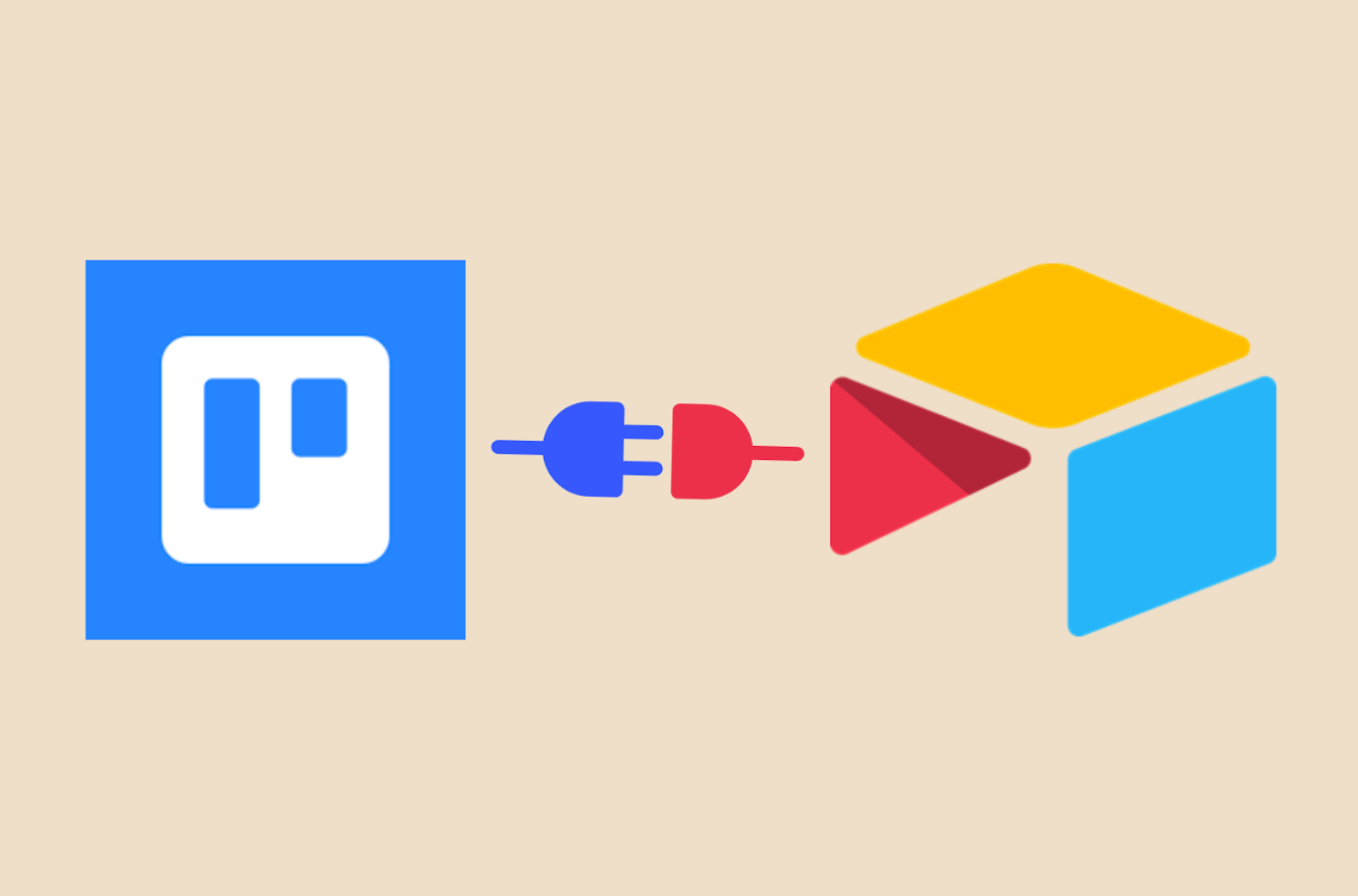
Integrating Trello and Airtable for Seamless Automation
Enhance your workflow with seamless automation by integrating Trello and Airtable. Streamline your processes and boost productivity today!
Watch Integrations In Action
Frequently Asked Questions
To start, connect both your Stripe and Trello accounts to viaSocket. Once connected, you can set up a workflow where an event in Stripe triggers actions in Trello (or vice versa).
Absolutely. You can customize how Stripe data is recorded in Trello. This includes choosing which data fields go into which fields of Trello, setting up custom formats, and filtering out unwanted information.
The data sync between Stripe and Trello typically happens in real-time through instant triggers. And a maximum of 15 minutes in case of a scheduled trigger.
Yes, viaSocket allows you to add custom logic or use built-in filters to modify data according to your needs.
Yes, you can set conditional logic to control the flow of data between Stripe and Trello. For instance, you can specify that data should only be sent if certain conditions are met, or you can create if/else statements to manage different outcomes.
About Stripe
Stripe is a financial technology company that provides a set of tools and APIs (Application Programming Interfaces) for online businesses to handle payments, subscriptions, and other financial transactions on the internet.
Learn MoreAbout Trello
Track progress of tasks in one convenient place with a visual layout that adds 'ta-da' to your to-do's
Learn More