Create integrations between Zoho Invoice and Creative Cloud Libraries
Enable Integrations or automations with these events of Creative Cloud Libraries
Actions
Get user info
Get the all existing data of all userinfo.
List invoices
Lists all existing invoices.
Know More About
Viasocket Integrations
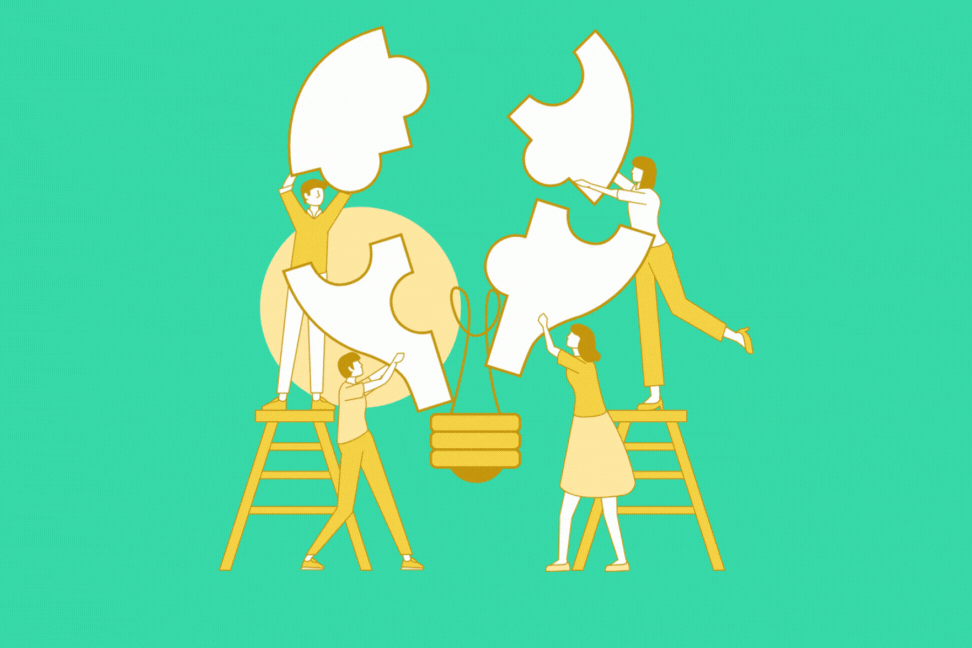
How viaSocket Works | A Complete Guide
Are you looking to automate your day-to-day tasks and save time for other important stuff? Well, you’re in the right place! .

5 Simple Automation Hacks to make your Team free.
Hey, Are you feeling exhausted from repetitive tasks and overwhelmed by your workload?, then this blog is perfect for you.

How viaSocket is going to help you with your business?
viaSocket helps you integrate multiple platforms in one place, that ultimately helps you in expanding your business.
Frequently Asked Questions
Data mapping in viaSocket involves defining how information flows from one application to another in your automation. You specify which data from the trigger event should be used in your action step.
Learn MoreviaSocket includes error handling mechanisms in automated workflows to detect and address errors or exceptions that may occur during execution.
Learn MoreYes, viaSocket offers flexibility and customization options for automated workflows. Users can tailor workflows to fit their specific business requirements by configuring triggers, actions, conditions, and integrations to suit their unique processes and workflows.
Learn MoreviaSocket regularly updates its integrations to ensure compatibility with new app versions, features, and APIs released by app developers. These updates help maintain seamless functionality and ensure that integrations continue to work effectively over time.
About Zoho Invoice
Zoho Invoice is an easy invoice software meant for small businesses and freelancers. Accept payments online, automate payment reminders and recurring billing.
About Creative Cloud Libraries
Adobe Creative Cloud Libraries makes the core design assets for your brand or personal projects available to you anywhere. Easily collect and organize images, colors, text styles, and other elements created in various Creative Cloud desktop and mobile apps. Then reuse and modify these assets across projects, devices, other Creative Cloud apps, and teams.