Search ready to use automations
Automate Data Normalization to JSON and Post to Slack
Automate Instagram Comment Replies with Smart Keywords + Auto DMs
Automate Resume Screening with AI and Instant Slack Routing
Automate AI Replies to Instagram DMs
Automate Zoho CRM Lead Follow‑Up Emails
Automate Google Forms to Google Sheets Lead Capture
Automate Daily Airtable Email Sends and List Cleanup
Automate Error Parsing into Slack Incident Alerts
Automate Instagram Comment Replies with AI
Know More About viaSocket Integrations

How viaSocket Works | A Complete Guide
Gain insights into how viaSocket functions through our detailed guide. Understand its key features and benefits to maximize your experience and efficiency.

5 Simple Automation Hacks to Make Your Team Free
Unlock your team's potential with 5 straightforward automation hacks designed to streamline processes and free up valuable time for more important work.
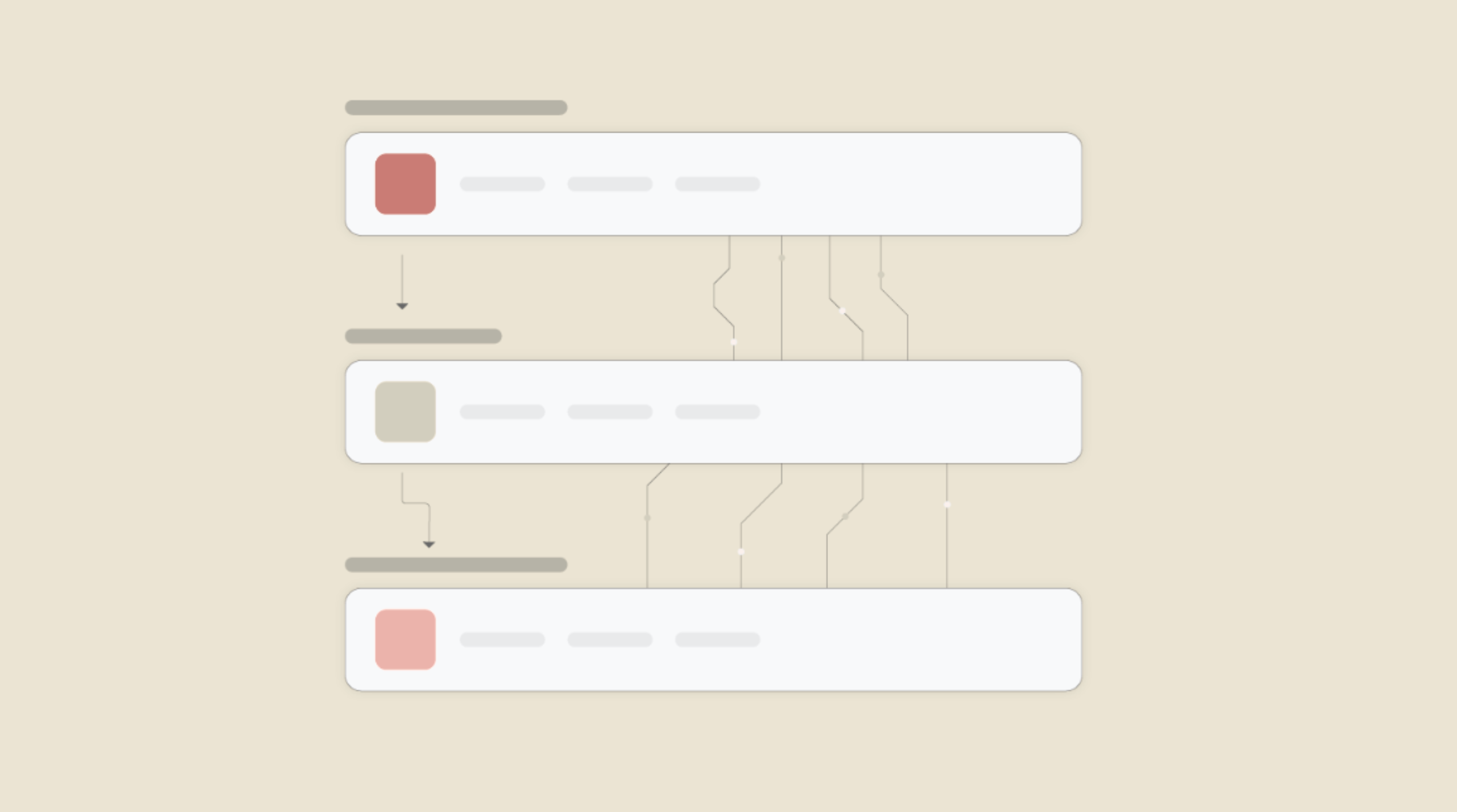
What is Workflow Automation - Definition, Importance & Benefits | A Complete Guide
Workflow automation is the process of using technology to execute repetitive tasks with minimal human intervention, creating a seamless flow of activities.
Frequently Asked Questions
These templates streamline your daily tasks by automating common processes, allowing you to focus on more important work. They help you save time, reduce errors, and improve efficiency.
Yes! Our templates are designed to be user-friendly, so you can quickly set up and automate tasks with minimal effort. No technical skills required.
Absolutely! You can easily customize the templates to fit your specific needs, ensuring your workflow is optimized for maximum productivity.
Simply browse our collection, choose a template, and follow the easy setup process. Once set up, your tasks will be automated and ready to run.
Yes, you can add additional steps as well as remove the existing steps in the workflow.