Connect Altoviz and LionDesk to Build Intelligent Automations
Choose a Trigger

When this happens...
- Request a new Trigger for Altoviz
Choose an Action

Automatically do this!

Create Contact

Start Campaign

Update Hotness

Find a Contact

List Campaigns

List Contacts

List Custom Fields

List Sources

List Hotnesses

List Events

List Lead Routes

List Lead Sources

List Static Lists

List Tags

List Teams

List Team Members

List Templates

List Template Folders

List User
Ready to use Altoviz and LionDesk automations
Explore more automations built by businesses and experts
Automate Instagram Comment Replies with Smart Keywords and DMs
Automate Social Media Post Creation and Scheduling Across Multiple Platforms
Automate Instagram DM Auto-Replies for Non‑Followers, Keywords, and Greetings
Actions and Triggers
When this happensTriggers
A trigger is an event that starts a workflow.
New Contact
Triggers when a new contact is created in Liondesk.
Do thisActions
Action is the task that follows automatically within your Altoviz integrations.
Find a Sales Invoice
Find a sales invoice by internal ID. Optionally creates a sales invoice if none are found
Find Settings
Find an application settings
Find a Product
Find a product by its number. Optionally create a product if none is found
Find a Customer
Finds a customer by email-ID. Optionally creates a new customer if none are found
Find a Contact
Find a contact by Email.Optionally create a contact if none are found
Create a Contact
Creates a new contact
Know More About Altoviz and Liondesk Integrations

How viaSocket Works | A Complete Guide
Gain insights into how viaSocket functions through our detailed guide. Understand its key features and benefits to maximize your experience and efficiency.

5 Simple Automation Hacks to Make Your Team Free
Unlock your team's potential with 5 straightforward automation hacks designed to streamline processes and free up valuable time for more important work.
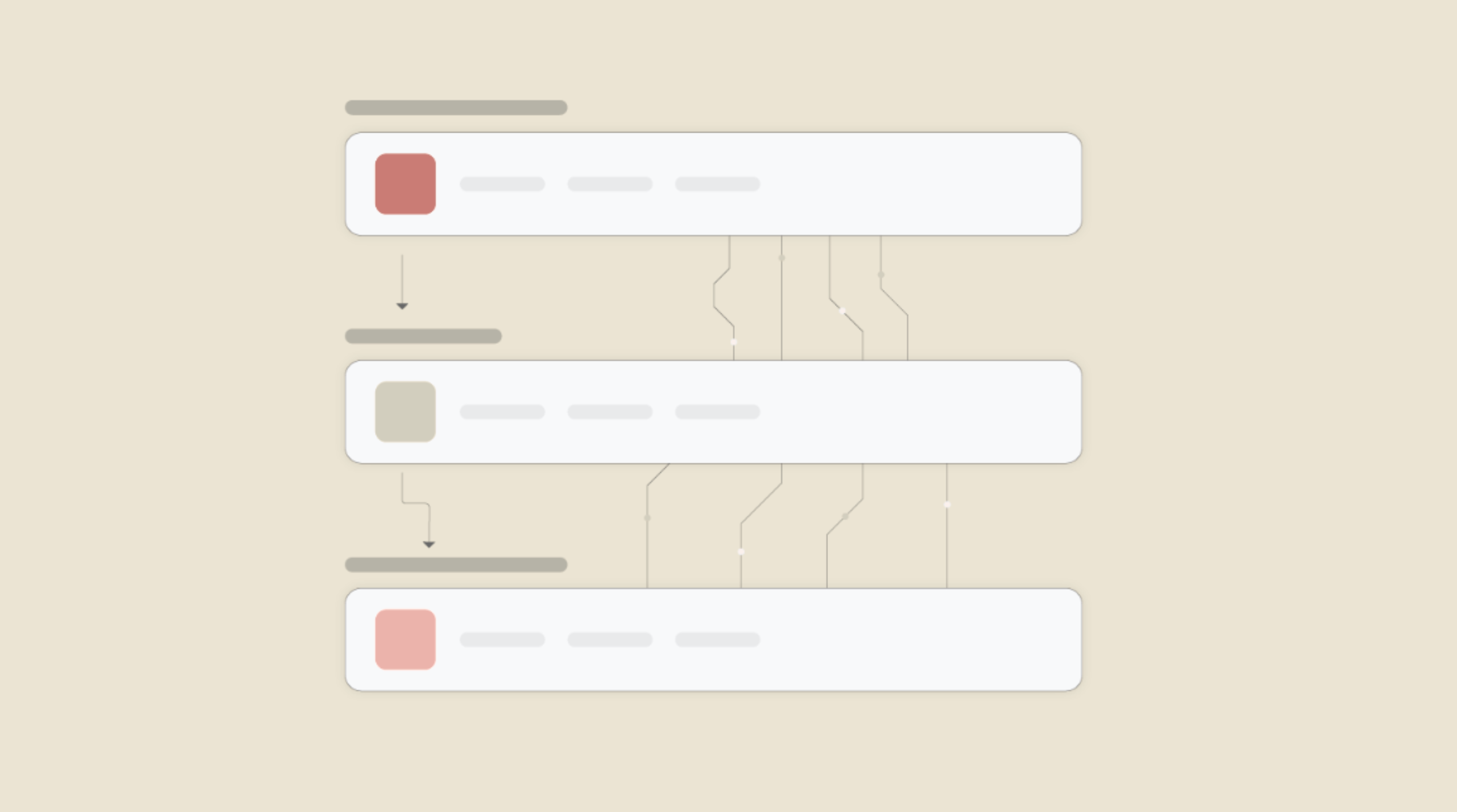
What is Workflow Automation - Definition, Importance & Benefits | A Complete Guide
Workflow automation is the process of using technology to execute repetitive tasks with minimal human intervention, creating a seamless flow of activities.
Frequently Asked Questions
To start, connect both your Altoviz and LionDesk accounts to viaSocket. Once connected, you can set up a workflow where an event in Altoviz triggers actions in LionDesk (or vice versa).
Absolutely. You can customize how Altoviz data is recorded in LionDesk. This includes choosing which data fields go into which fields of LionDesk, setting up custom formats, and filtering out unwanted information.
The data sync between Altoviz and LionDesk typically happens in real-time through instant triggers. And a maximum of 15 minutes in case of a scheduled trigger.
Yes, viaSocket allows you to add custom logic or use built-in filters to modify data according to your needs.
Yes, you can set conditional logic to control the flow of data between Altoviz and LionDesk. For instance, you can specify that data should only be sent if certain conditions are met, or you can create if/else statements to manage different outcomes.
About Altoviz
Altoviz is a cloud-based invoicing and accounting platform** for small businesses, starting with a web application. It aims to empower entrepreneurs with an appealing and powerful platform.
Learn MoreAbout LionDesk
LionDesk CRM is a comprehensive customer relationship management platform designed to help real estate professionals and businesses manage their contacts, automate follow-ups, and track leads.
Learn More


