Connect Clearout and Slack to Build Intelligent Automations
Choose a Trigger

When this happens...
- Request a new Trigger for Clearout
Choose an Action

Automatically do this!

Send Message

Set Slack Status

Send Interactive messages

Send Block/buttons/Intractive message using AI

View_open BlockKit Modal using JSON

Chat_update slack block or message using messageTs

Send a Message as a Thread

Add Reminder

Create Channel

Set Channel Topic

Send Private Channel Message

Create Private Channel

Get Thread Replies

Updates any Slack user’s profile

Edit Message

Find Public channel

Get Messages from Slack

Add User on Channel

Send Direct Message

Get all Channel Members

Get User Information by Email

Get User Complete Profile Details by ID
Ready to use Clearout and Slack automations
Explore more automations built by businesses and experts
Automate Instagram Comment Replies with Smart Keywords and DMs
Automate Social Media Post Creation and Scheduling Across Multiple Platforms
Automate Instagram DM Auto-Replies for Non‑Followers, Keywords, and Greetings
Actions and Triggers
When this happensTriggers
A trigger is an event that starts a workflow.
New Message in Channel
Triggers when a new message posted on a specific channel.
New User Joined or Updated in Your Org
Triggers when a new user join workspace.
New Message Posted
Triggers when a new message is posted on any slack channel.
New Message Reaction
Triggers when new reaction is added to a message.
Recent Thread Messages
Triggers when a new message recieved in a thread.
New member join/leave or updated in channel
Triggers when a user joins, leaves, or updates their profile in the selected Slack channel.
Do thisActions
Action is the task that follows automatically within your Clearout integrations.
Verify Email Address
Verify an email address to know its status (Valid or Invalid or Catch-All or Disposable or Free Account, Spamtrap or Toxic).
Verify Email Address for CatchAll
Verify an email address for Catch-All. A 'Catch-All' email account is the account that captures emails sent to any invalid email addresses of the domain and never bounces it back to the sender.
Verify Email Address for Disposable
Verify email address for Disposable. Generally, a disposable email address is a temporary mailbox that can only receive an email, self-destructed after a certain time elapses. It is also known by names like throwaway email, fake-mail or trash-mail, such type of email addresses are used for account activation, thus by not revealing personal email address to the service provider, so it is highly recommended not to send emails to disposable addresses
Verify Email Address for Business Email
Verify email address belongs to Business or Work or Professional. Most business sites/applications require to capture only the business email addresses. However, in certain contexts, businesses can receive better open/response rates when only sending to non-free email addresses.
Verify Email Address for Role
Verify email address for role account, typically these addresses are associated with a role or group (postmaster, support, sales, etc.) account instead of a person. In some instances, mailing to a role address can lead to a decreased open rate and is generally advised against while sending an email.
Send Message
Send a message to channels or people. Add buttons, post in a thread, set a bot name/icon, mention users or @channel, control link previews, or schedule delivery.
Know More About Clearout and Slack Integrations
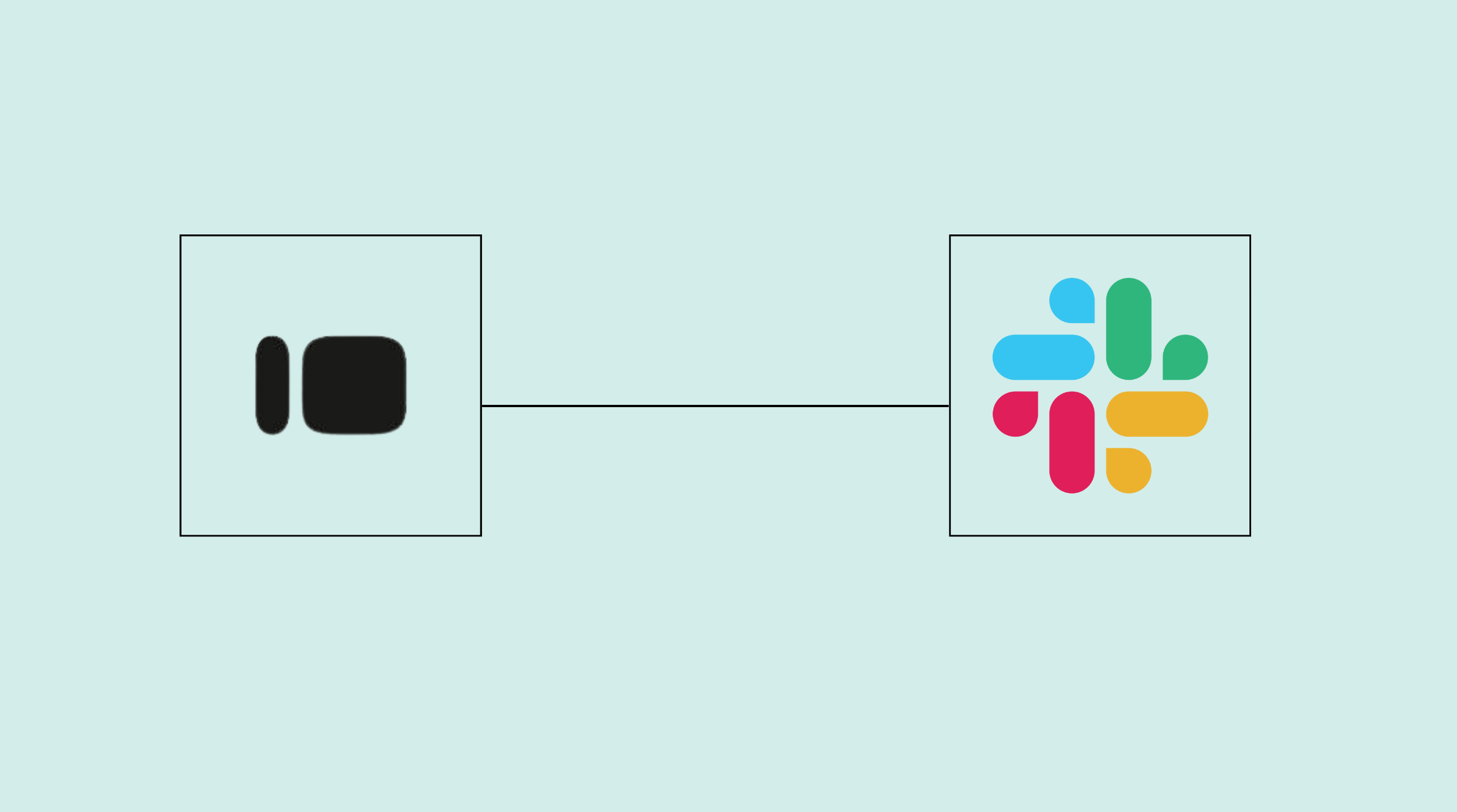
Integrating Typeform and Slack for Seamless Communication
Learn to integrate Typeform with Slack for efficient communication. Streamline your processes and boost team productivity with our comprehensive guide.
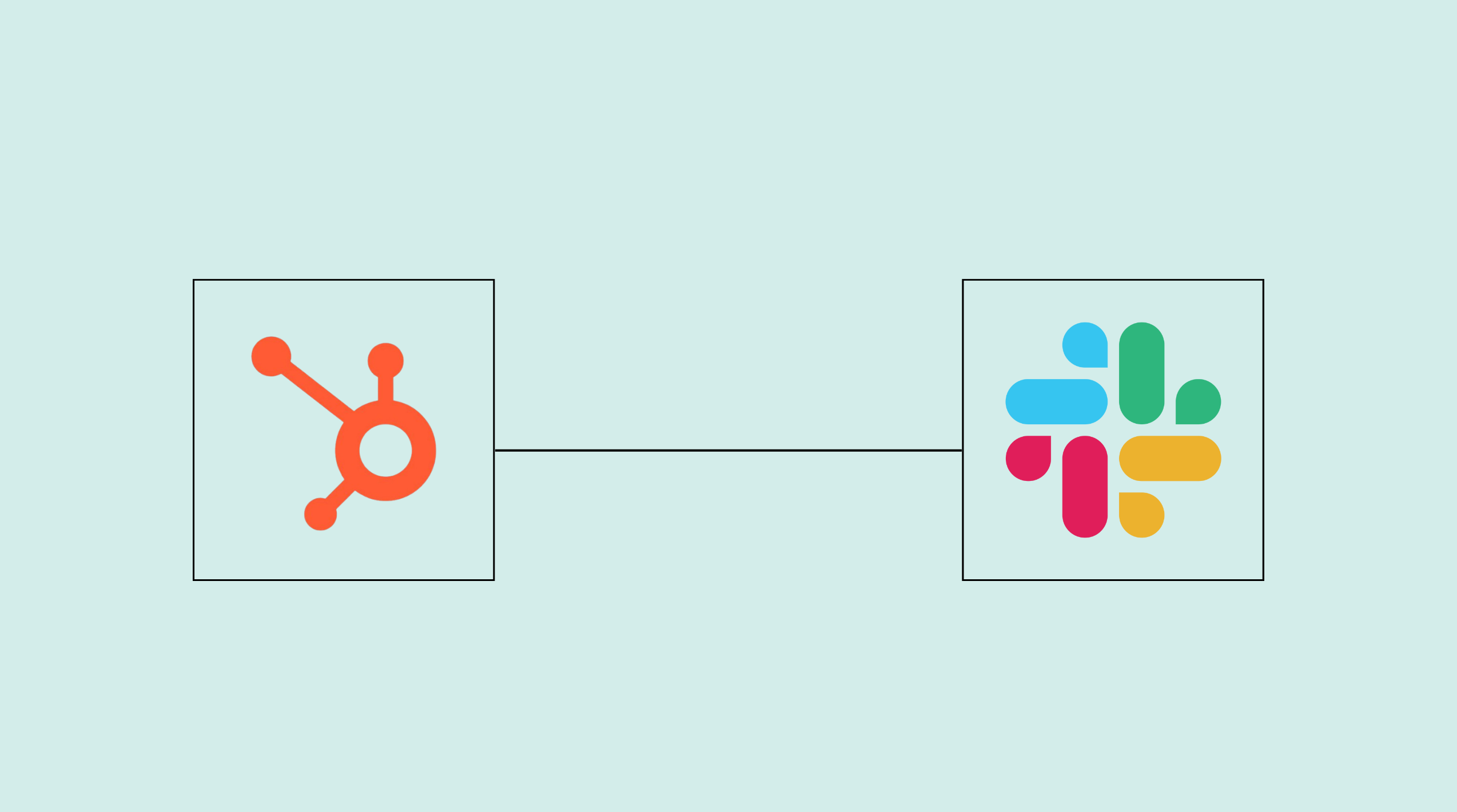
How to Integrate HubSpot Forms with Slack for Instant Alerts
Learn the step-by-step process to connect HubSpot Forms with Slack for immediate alerts. Streamline your communication and never miss important updates.

How viaSocket Works | A Complete Guide
Gain insights into how viaSocket functions through our detailed guide. Understand its key features and benefits to maximize your experience and efficiency.
Step by step guides to integrate Clearout and Slack
Frequently Asked Questions
To start, connect both your Clearout and Slack accounts to viaSocket. Once connected, you can set up a workflow where an event in Clearout triggers actions in Slack (or vice versa).
Absolutely. You can customize how Clearout data is recorded in Slack. This includes choosing which data fields go into which fields of Slack, setting up custom formats, and filtering out unwanted information.
The data sync between Clearout and Slack typically happens in real-time through instant triggers. And a maximum of 15 minutes in case of a scheduled trigger.
Yes, viaSocket allows you to add custom logic or use built-in filters to modify data according to your needs.
Yes, you can set conditional logic to control the flow of data between Clearout and Slack. For instance, you can specify that data should only be sent if certain conditions are met, or you can create if/else statements to manage different outcomes.
About Clearout
Clearout is a powerful email validation and verification platform designed to ensure your emails reach the inbox. It eliminates bounces, detects fake or risky addresses, prevents fraudulent signups, and safeguards your sender reputation — helping you maintain clean, reliable contact lists for better deliverability and campaign success.
Learn MoreAbout Slack
Slack is a team Communication Platform. Focused on chat, apps and working with bots.
Learn More


