Connect MailChimp and GAS-test to Build Intelligent Automations
Ready to use MailChimp and GAS-test automations
Explore more automations built by businesses and experts
Automate Instagram Comment Replies with Smart DMs
- text is ai
 ReplytoComment
ReplytoComment Send a Private ReplyAdd Step
Send a Private ReplyAdd Step - Is guide comment
 ReplytoComment Guide
ReplytoComment Guide Send a Private Reply GuideAdd Step
Send a Private Reply GuideAdd Step - multi keyword matchcmntdqJzLMYS
 ReplytoCommentMultiKeywordAdd Step
ReplytoCommentMultiKeywordAdd Step
Automate Social Media Post Creation and Scheduling Across Multiple Platforms
- Instagram
 Instagram Caption
Instagram Caption Generate Image
Generate Image Publish Photo with TaggingAdd Step
Publish Photo with TaggingAdd Step - Youtube
 Youtube Video Script
Youtube Video Script Youtube Description Video
Youtube Description Video Create an Avatar Video
Create an Avatar Video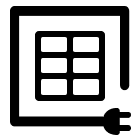 Delay
Delay Retrieve Shareable Link for a Video1
Retrieve Shareable Link for a Video1 Upload VideoAdd Step
Upload VideoAdd Step - Twitter
 Twitter Tweet
Twitter Tweet Post a TweetAdd Step
Post a TweetAdd Step - Linkedin
 Linkedin Article
Linkedin Article Create a linkedin Article or URL postAdd Step
Create a linkedin Article or URL postAdd Step
Automate Instagram DM Replies, Reactions, and Team Alerts
- has response
 SendDMMessageAdd Step
SendDMMessageAdd Step - Notify team
 SendMailAdd Step
SendMailAdd Step - has react
 SendDMMessage ReactAdd Step
SendDMMessage ReactAdd Step
Actions and Triggers
When this happensTriggers
A trigger is an event that starts a workflow.
new audience is created
runs when new audience is created
New Campaign
triggers when a new campaign is created or sent.
Email Opened
Triggers when a recipient opens an email in a specific campaign.
New Subscriber
Triggers when a new subscriber is added to an audience.
New Unsubscriber
Triggers when any current subscriber unsubscribes from an audience.
schedule
i8gasfioguasfihufs
Do thisActions
Action is the task that follows automatically within your MailChimp integrations.
Add Note to Subscriber
Adds a new note to an existing subscriber
Add subscriber to Tag
Add an email address to a tag within an audience. Note, the email address must already the subscribed to the audience,or this will fail.
Update Subscriber
Update an existing subscriber using email address.
Archive Subscriber
Archives an existing subscriber.
Create Campaign
Creates a Campaign Draft.
Create Custom Event
Create a custom event for an existing subscriber
Know More About Mailchimp and Gas Test Integrations

4 Must Try Mailchimp Automation Strategies You Need Today
Unlock the potential of your email marketing with these four must-try Mailchimp automation strategies. Elevate your campaigns and engage your audience effectively.

A Step by Step Guide to Automate Customer Communication
Transform your customer communication strategy with our step-by-step automation guide. Learn how to enhance engagement and efficiency in your business operations.

Best Software for Email Marketing
Mailchimp is a popular and user-friendly email marketing platform that helps businesses create, send, and analyze email campaigns with ease. It offers a drag-and-drop email builder, allowing even beginners to design professional emails without coding. With customizable templates and mobile-responsive designs, Mail chimp ensures your emails look great on any device.

Step-by-Step Guide to Your First Mailchimp Campaign
Start your email marketing journey with our detailed guide to your first Mailchimp campaign. Follow our steps for a successful and impactful launch.

8 Best Free Email Marketing Tools You Need in 2025
Discover the top 8 free email marketing tools for 2025. Enhance your campaigns and engage your audience effectively with our comprehensive guide.
Step by step guides to integrate MailChimp and GAS-test
Frequently Asked Questions
To start, connect both your MailChimp and GAS-test accounts to viaSocket. Once connected, you can set up a workflow where an event in MailChimp triggers actions in GAS-test (or vice versa).
Absolutely. You can customize how MailChimp data is recorded in GAS-test. This includes choosing which data fields go into which fields of GAS-test, setting up custom formats, and filtering out unwanted information.
The data sync between MailChimp and GAS-test typically happens in real-time through instant triggers. And a maximum of 15 minutes in case of a scheduled trigger.
Yes, viaSocket allows you to add custom logic or use built-in filters to modify data according to your needs.
Yes, you can set conditional logic to control the flow of data between MailChimp and GAS-test. For instance, you can specify that data should only be sent if certain conditions are met, or you can create if/else statements to manage different outcomes.
About MailChimp
Mailchimp is an all-in-one marketing platform that helps businesses manage and talk to their clients, customers, and other interested parties.
Learn MoreAbout GAS-test
GAS-test is a configuration tool designed for creating and managing actions and triggers within the Viasocket platform. It allows users to automate workflows and integrate various services seamlessly.
Learn More



