Cron or Scheduler
Viasocket incorporates a scheduling feature, allowing users to automate their workflows at specific times, dates, or days. For instance, users can set up a Cron job to execute a workflow every day at 10 am from Monday to Friday.
Steps to create a Cron
1. Create a new workflow and opt for the Cron option.
2. Specify the Cron expression to define the desired schedule. For instance, set it to run daily at 11 am from Monday to Friday.
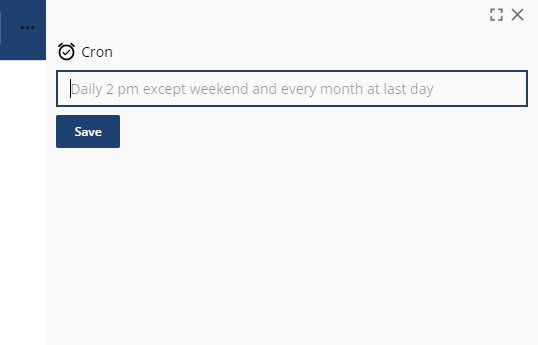
This scheduling functionality streamlines the process of automating tasks according to specified timeframes and by doing so, every day at 2 pm. a message will be sent to the slack channel specified by user.
